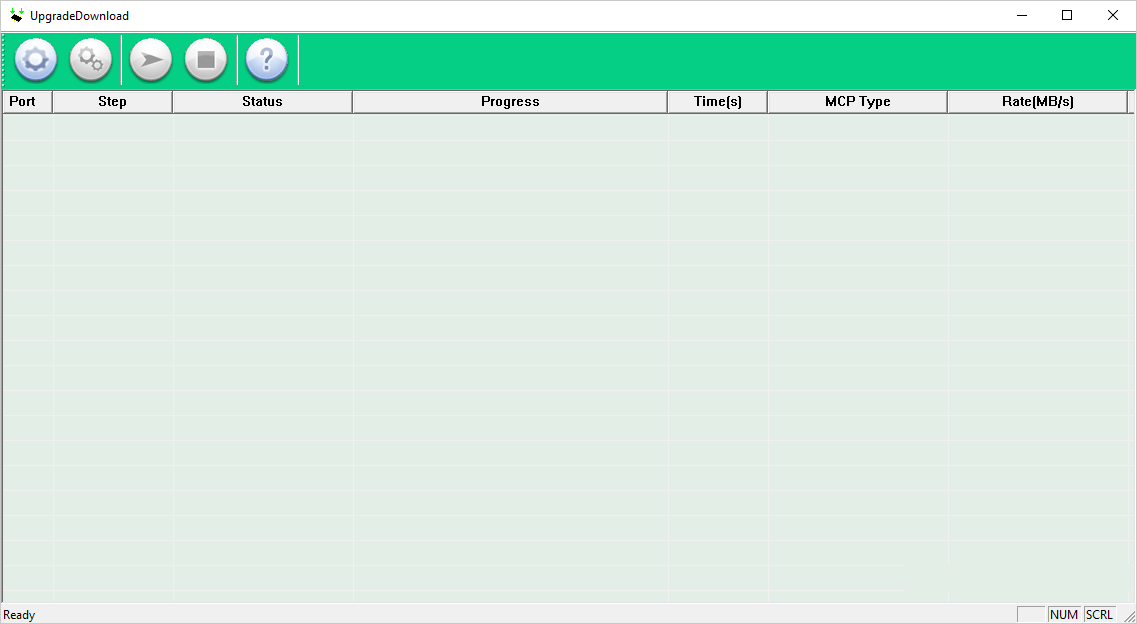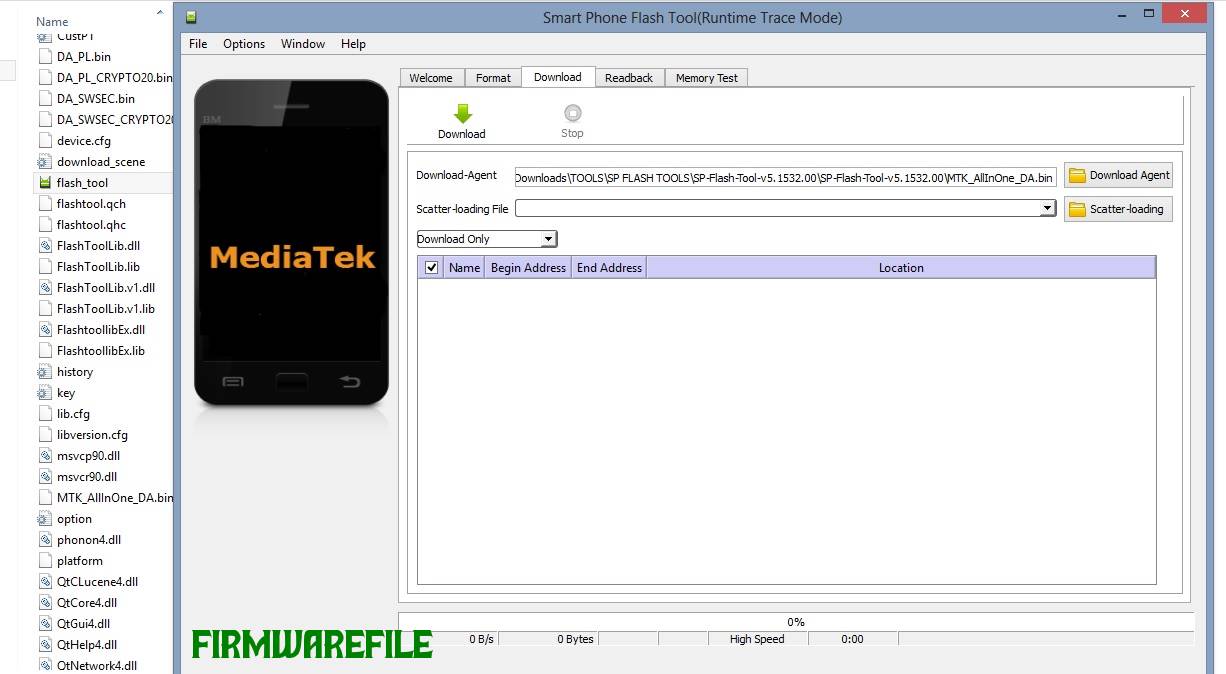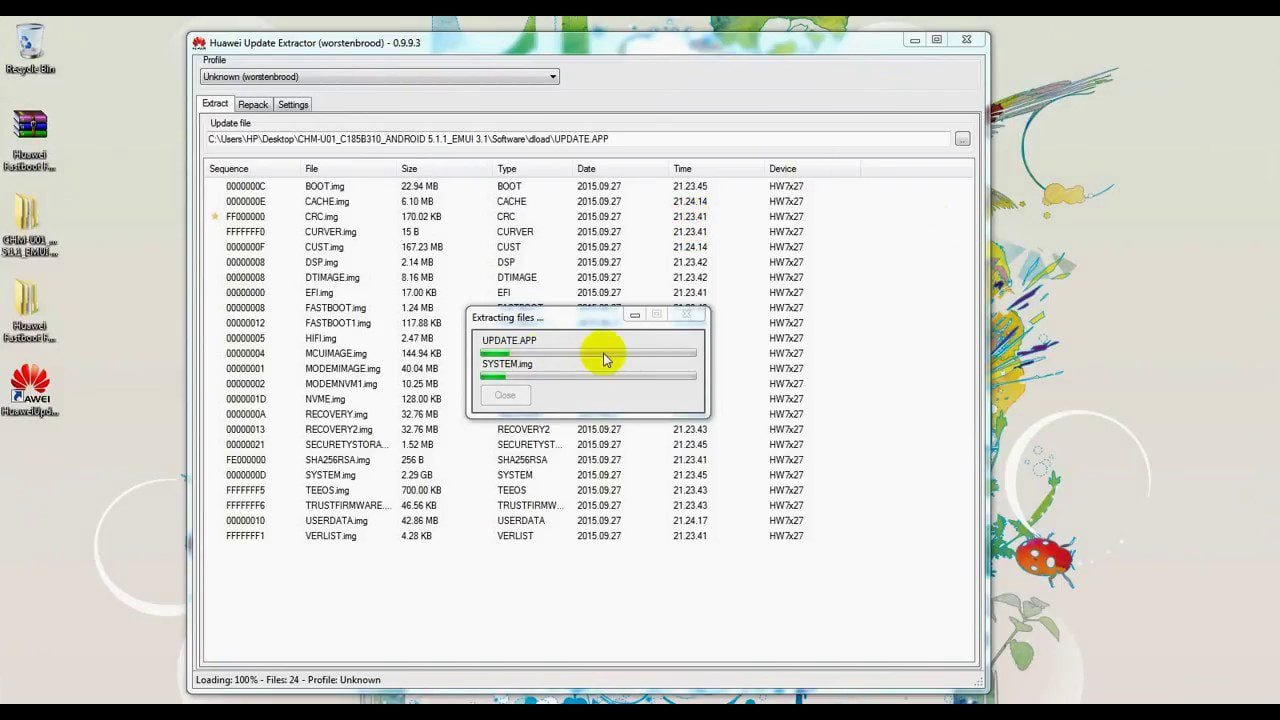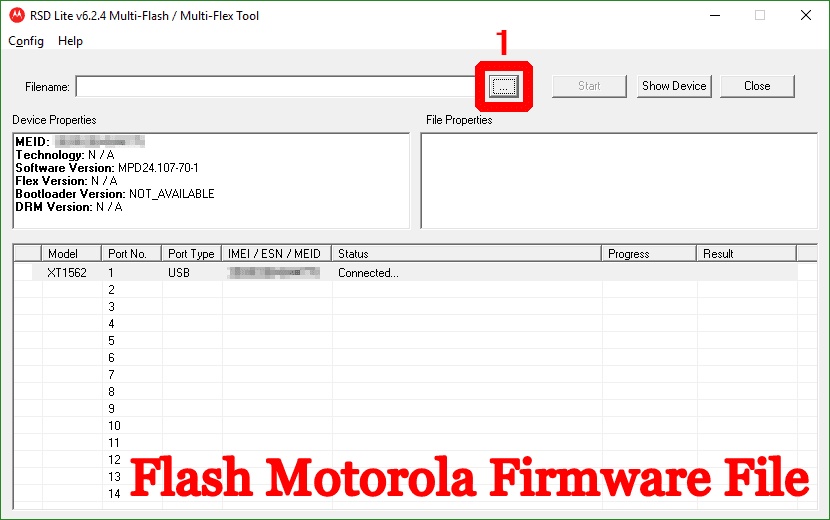This is a very straightforward article on how to use the SPD Upgrade Tool to flash firmware files to your phone if your device run on SpreadTrum/Unisoc chipset.
- First thing you should do is to download the firmware file you want to flash.
- Inside the firmware is a (.PAC) file.
- Download the SPD upgrade tool and extract the zip file.
- Inside the zip file is Open UpgradeDownload.exe, open it to launch flash tool.
- On the tool, click the Load Packet (Settings looking button) to locate the (.PAC) firmware file you extracted.
- Load the firmware to the flash tool.
- Click on Start Downloading (Send looking button) to initiate the flashing.
- Power of your phone and plug it to the PC with a USB cable to begin the flashing.
- The flashing will take few minutes to complete.
- When the flashing completes, power on your phone and enjoy the new experience.
For MediaTek (MTK) phones, follow this step or follow here for Qualcomm Snapdragons.